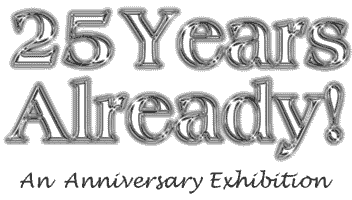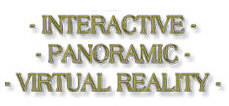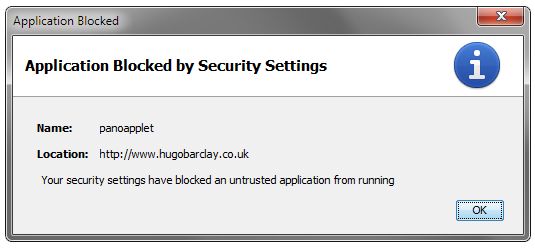|
|||
|
|||
|
A Virtual Reality visit to the Gallery! You are about to take an interactive panoramic journey through and around both the ground floor and the upper gallery spaces at the Hugo Barclay Gallery. You must have Java installed to run the Gallery Tour. Click here for full instructions on using the Tour viewer. There are four interlinked 360° panoramas, two covering the ground floor and two covering the upper floor. All four are interlinked by 'hotspots' which you can make visible by pressing the 'H' key on your keyboard. If you move the mouse over a hotspot you will see a message appear in the bottom left of the browser window telling you where the 'hotspot' points to. Clicking on the 'hotspot' will take you to that part of the gallery. You can start the tour on either floor, using the links below. A little patience is required. Each panorama will take about 40 seconds to load with a 56K modem and a good day! After appearing, the picture rotates automatically, but you can halt it by pressing any key on the keyboard. To move about, you can drag with the mouse or use the 'arrow' keys. To zoom in and out, use the PageUp and PageDown keys. The viewer can also be controlled by the toolbar along the base of the view window.
© Hugo Barclay 1997 - 2014 |